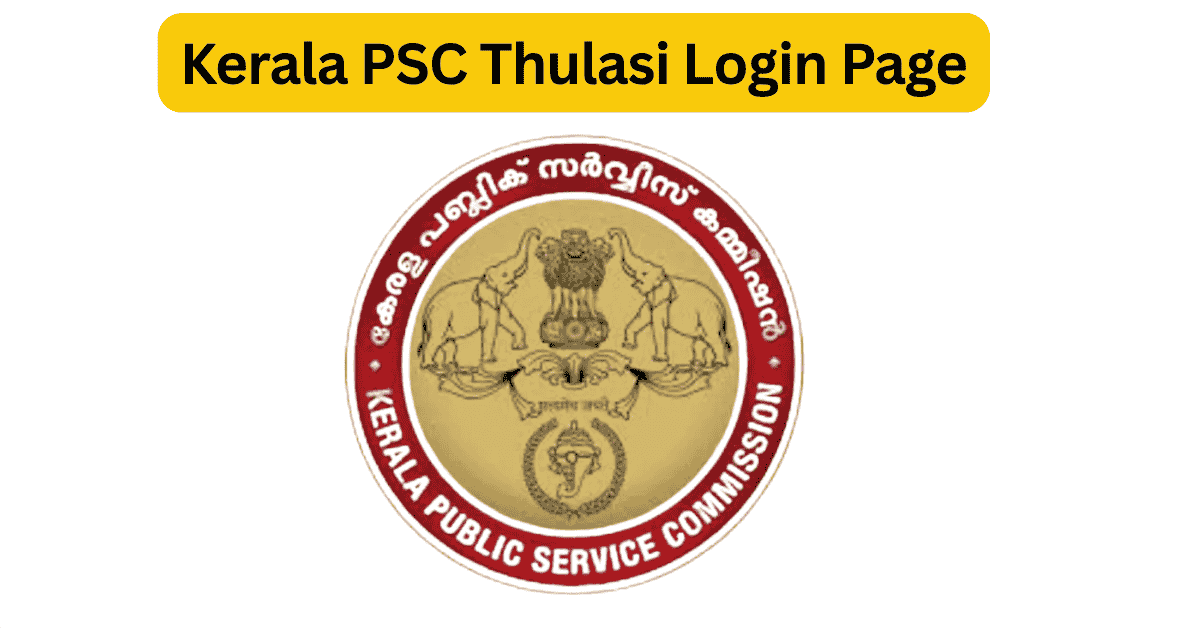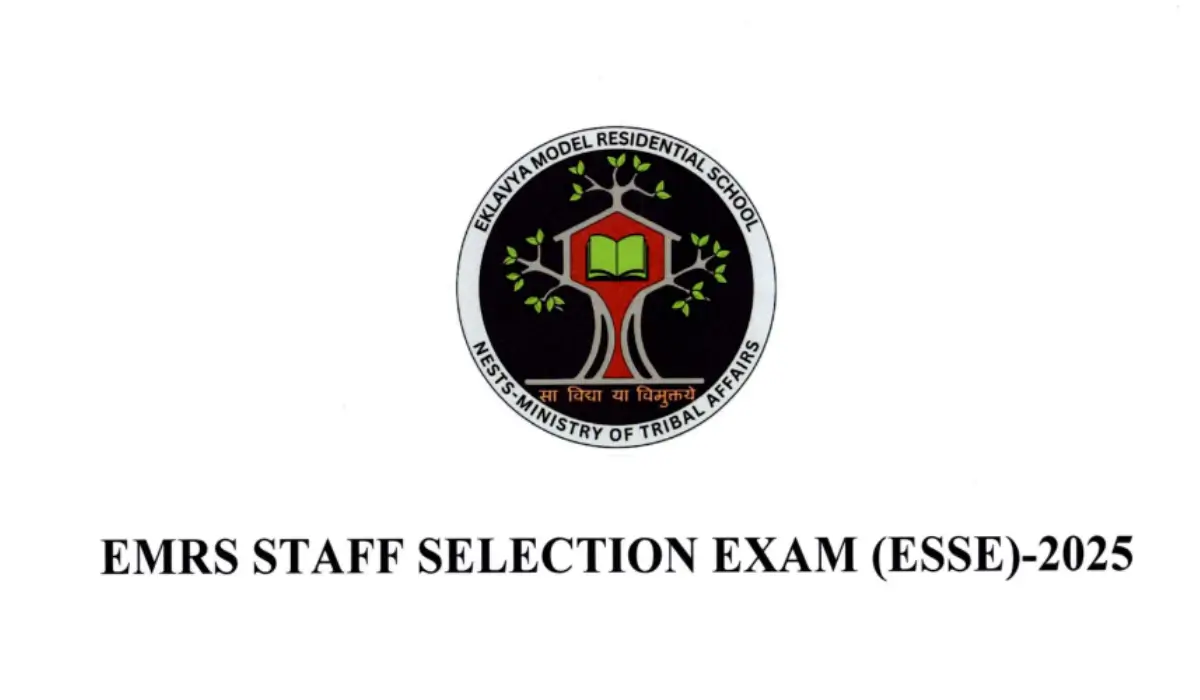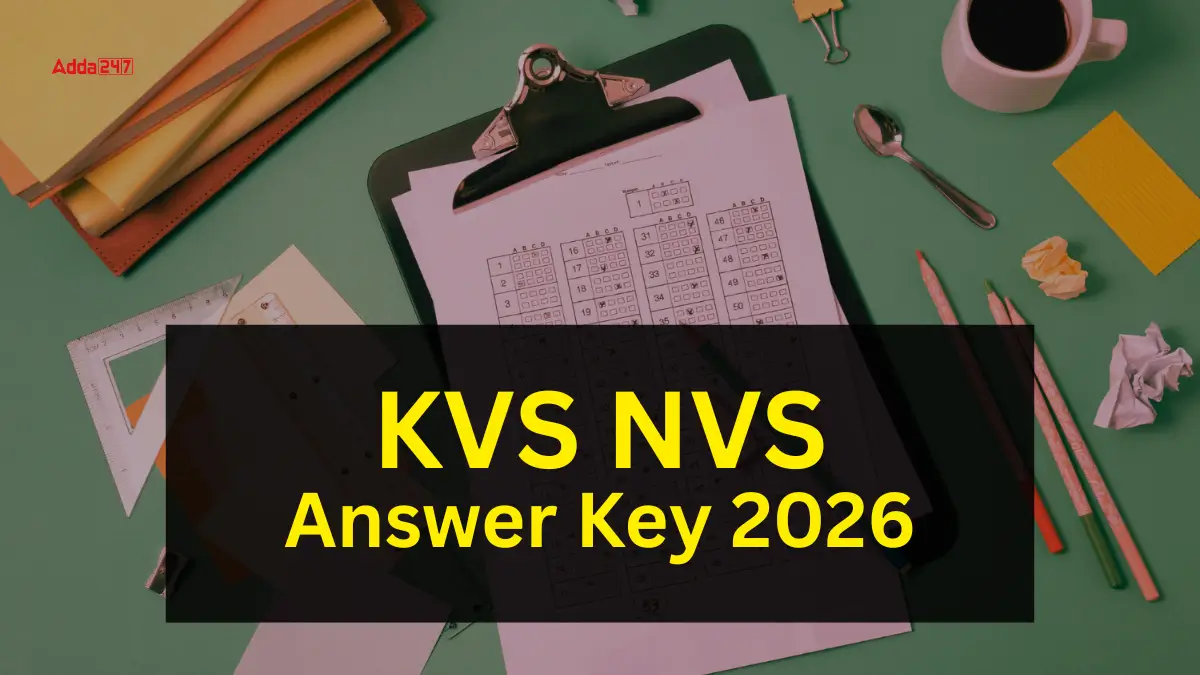The MAHA TAIT Answer Key 2025 is out on the official website of the Maharashtra State Council of Examination (MSCE), Pune. Candidates who took the MAHA TAIT Exam between May 27 and May 30, 2025, and June 2 and June 5, 2025, should check the MSCE website for the provisional answer key after the exam.
MAHA TAIT Answer Key 2025 OUT
Candidates can download the MAHA TAIT Answer Key 2025 in PDF format to compare their answers and estimate their scores. If they find any mistakes, they can raise objections within a specific timeframe to ensure fairness in the process. Be sure to regularly check the MSCE website for updates on the answer key.
| MAHA TAIT Answer Key 2025 | |
| Conducting Body | Maharashtra State Council of Examination (MSCE) |
| Exam Name | MAHA TAIT |
| Answer Key Release Date | Download Link |
| Exam Dates | 27 May to 30 May 2025, and 2 June to 5 June 2025 |
How can I download the MAHA TAIT Answer Key 2025?
Here’s how to download the answer key:
- Visit the Official Website: Go to the Maharashtra State Council of Examination (MSCE) official portal: www.mscepune.in.
- Navigate to the Relevant Section: On the homepage, look for the “MAHA TAIT 2025” section or check under the “Latest Updates” or “Examination” tabs.
- Look for the link to the “MAHA TAIT Answer Key 2025” and click on it.
- Select your exam paper.
- Download the answer key in PDF format and review it.
- Compare your answers to estimate your score.
- If necessary, raise objections under the instructions on the website.
MAHA TAIT Response Sheet 2025
The MAHA TAIT Response Sheet 2025 will also be available on the MSCE website. Candidates can log in using their registration number and password to view the answers they submitted during the exam. Comparing the response sheet with the answer key helps estimate scores and identify any errors.
Objection Process for MAHA TAIT Answer Key 2025
If you find any mistakes in the answer key, you can raise objections. Here’s how:
- Visit the MSCE website: www.mscepune.in
- Look for the link to raise objections against the answer key.
- Log in to your account using your credentials.
- Select the question(s) you want to challenge and explain the issue clearly.
- Upload any supporting documents if necessary.
- Pay the required objection fee.
- Submit your objection before the deadline.
- Save the confirmation page for your records.
Be sure to review the answer key and response sheet carefully, as the time to raise objections is limited