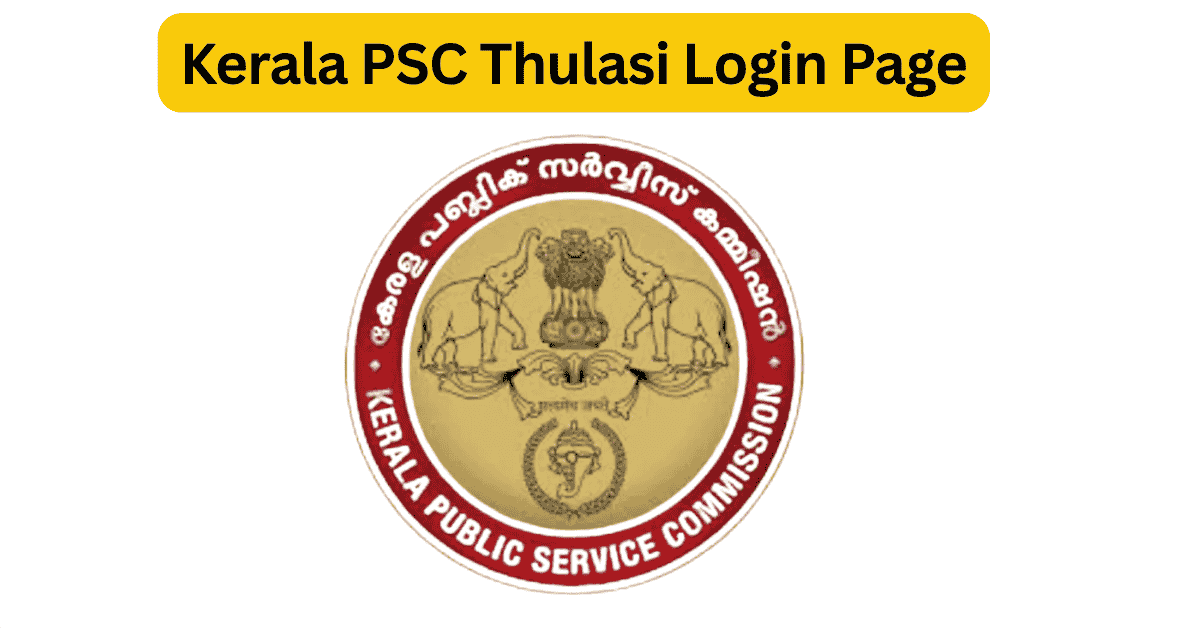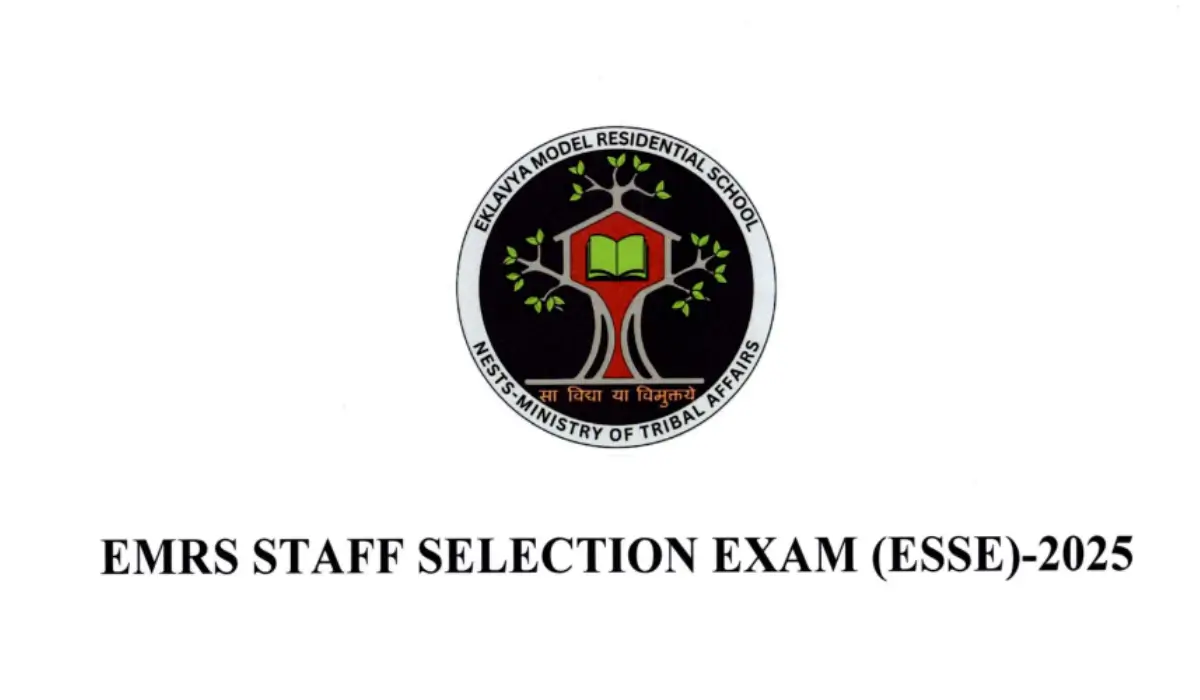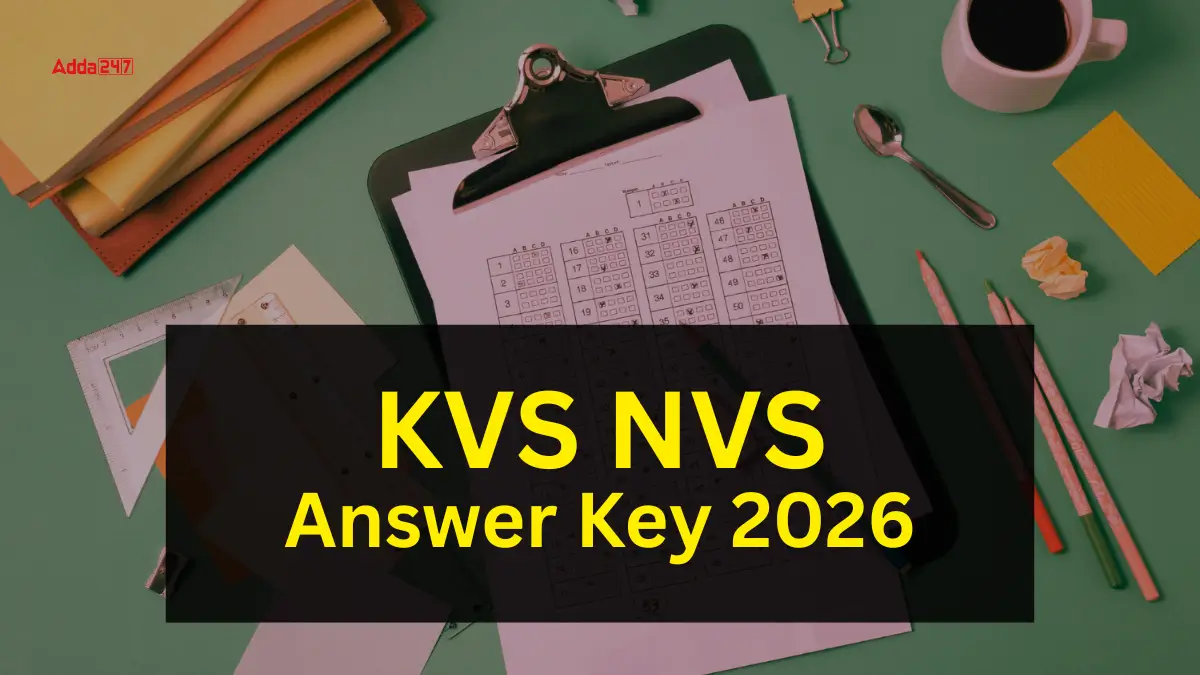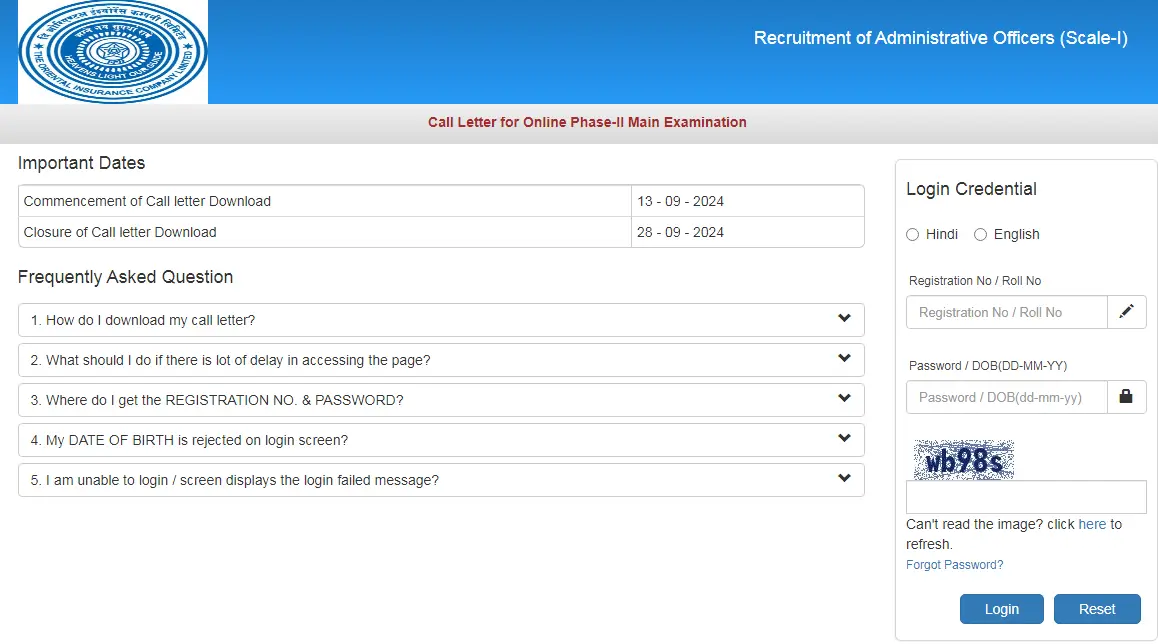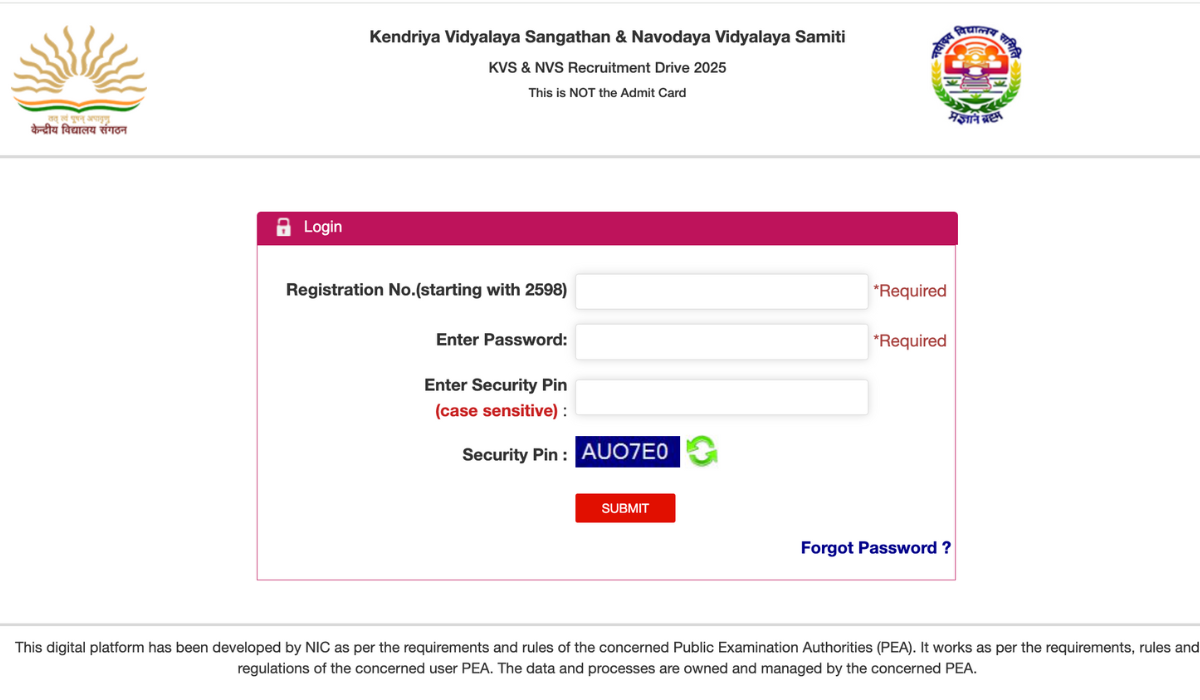Easily access the official website of the Kerala Public Service Commission through the Kerala PSC Thulasi Login Page. This guide will help you understand how to log in and sign up for Kerala PSC exams step by step. To apply for various government jobs in Kerala, candidates need to visit the official website thulasi.psc.kerala.gov.in login page. This is the portal of the Kerala Public Service Commission (KPSC), where users can register, log in, and apply for job notifications.
Kerala Thulasi PSC Login
Kerala PSC Thulasi is an online portal launched by the Kerala Public Service Commission to streamline the recruitment process for candidates. It enables candidates to apply for various government jobs in Kerala, including civil services, police services, and other government services. Kerala PSC Thulasi also provides notifications on various job vacancies and the status of ongoing recruitment processes. The login page for Kerala PSC Thulasi is https://thulasi.psc.kerala.gov.in/thulasi/. To login to the portal, candidates need to enter their user ID, password, and access code.
| Organization | Kerala Public Service Commission |
|---|---|
| State | Kerala |
| Web portal name | Kerala PSC Thulasi |
| Registration Status | Active |
| Registration Mode | Online |
| Registration Fee | Free |
| Kerala PSC Thulasi Home Page | thulasi.psc.kerala.gov.in login |
Kerala PSC Thulasi Login Page
The page for Kerala PSC Thulasi is thulasi.psc.kerala.gov.in login. To sign in, candidates need to enter their user ID, password, and the access code shown on the screen. Make sure to type the user ID and password exactly as they were created, including uppercase and lowercase letters. Use the same login details you provided during registration.
Kerala PSC Thulasi Login Process
To log in to the Kerala PSC Thulasi portal, follow these simple steps:
- Go to the official website: https://thulasi.psc.kerala.gov.in/thulasi/.
- Type in your user ID, password, and the access code shown on the screen.
- Click the “Kerala PSC Login” button.
- After logging in, you will reach your profile page, where you can check and edit your details.
Kerala PSC Thulasi Login My Profile Page
After logging into the Kerala PSC Thulasi portal, candidates can go to the “My Profile” page. This section shows their personal details like name, date of birth, address, and education. They can also make changes to this information if needed.
Kerala PSC Thulasi Login New Registration
To register on the Kerala PSC Thulasi portal for the first time, follow these simple steps:
- Go to https://thulasi.psc.kerala.gov.in/thulasi/ and click on “New Registration.”
- Fill in your personal, educational, and contact information in the form.
- Upload clear scanned copies of your photo and signature.
- Check all the details carefully, then click “Submit” to complete your registration.
Kerala PSC One-Time Registration
One-Time Registration (OTR) is a special feature on the Kerala PSC Thulasi website. It allows candidates to enter their personal and educational details just once. After completing this step, they can easily apply for any job listed on the site without filling in the same details again. This makes the process faster for applicants and easier for the Kerala PSC team.
How to Apply for Kerala PSC Exams Through Thulasi Portal
Now that you have made your account on the PSC thulasi login, you can begin applying for Kerala PSC exams. Follow KPSC PSC Thulasi Login Process to apply through the portal.
- First, log in to your Kerala PSC Thulasi account using your user ID and password.
- On the homepage, click the ‘One Time Registration’ tab and complete the form with the needed details.
- After finishing this, log in again and go to the ‘Apply Now’ section.
- Choose the job you want and click ‘Apply Now.’ Fill in the application form with your personal details, education, and work experience. Upload scanned copies of important documents like certificates and photos.
- Then, pay the application fee online using a debit card, credit card, or net banking. Finally, print the confirmation page for your records.
Kerala PSC Thulasi Mobile App
The Kerala PSC Thulasi portal has a free mobile app available on the Google Play Store. Using the app, you can easily log in, update your profile, apply for exams, and receive notifications about upcoming exams and results. The app is simple to use and has a clear, easy-to-understand design.
Kerala PSC Thulasi Helpdesk and Support
If you have any problems using the Kerala PSC Thulasi portal, you can get help in several ways. Candidates can call the helpline number 0471-2546400 or send an email to keralapsc@keralapsc.org. Also, there is a FAQ section on the portal that answers many common questions. Kerala PSC Thulasi Login 2026 and OTR link is now live. Register, log in, and apply for upcoming Kerala PSC job notifications through the official Thulasi portal.
Conclusion
Kerala PSC Thulasi portal is a user-friendly platform that simplifies the application process for Kerala PSC exams. It allows candidates to create an account, update their profile, and apply for exams online. The One-Time Registration process eliminates the need for candidates to fill out their personal and educational details repeatedly. The Thulasi mobile app and the helpdesk and support team make it easy for candidates to get assistance and stay updated about upcoming exams and results.